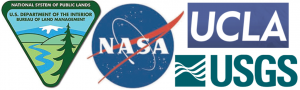LandCART: Landscape Cover Analysis and Reporting Tools
Welcome LandCART Alpha Testers!
LandCART is a NASA-funded collaboration between the BLM, UCLA, and the USGS.
Bookmark this page!
This site is intended for chosen alpha testers of the LandCART tool. It will be updated periodically so that the latest version of the LandCART apps will be accessible through this site.
Always start at this page when working with LandCART, that way you know you are using the most recent version of the apps. This approach allows the LandCART team to make updates as quickly and invisibly as possible.
The site also provides access to a FORUM where you can provide feedback about LandCART, and where the LandCART team can respond to those comments.
Look below for updates and news about the LandCART alpha test.
Please use the forum. But if you’d like to send an email, click here.
This is the Alpha version of LandCART. If you have landed here after going to landcart.org, your computer probably has cached the old address. You can go directly to the new site by clicking here, but in order to use the landcart.org address, you may need to clear your browser cache.
Do you want to:
- Map an AIM/LMF indicator for an area? The LandCART Mapping Tool (ready for beta testing. Currently version B.1) allows you to choose an Area of Interest (AOI) using multiple approaches. It produces simple summary statistics and a histogram for the indicator you have chosen, and allows you to zoom in to certain areas and download the result as a TIF file.
- Compare an AIM/LMF indicator for an area at different times? The LandCART Cover Change Tool (ready for beta testing. Currently version B.1) calculates an AIM/LMF indicator for an area at two different times. It produces comparative histograms, conducts a two-sample Kolmogorov-Smirnoff test of differences for the histograms, and conducts a one-sample Kolmogorov-Smirnoff test for similarity between difference histogram and a normal distribution.
- Calculate a timeseries of an AIM/LMF indicator? The LandCART Timeseries Tool (ready for beta testing. Currently version B.1) calculates a time series for a chosen AIM/LMF indicator and a heat map to illustrate what change has taken place between the first and last step of the time series. It can perform a Sen’s slope test for trends. It can also plot time series of a chosen location and the entire area of interest. It also allows you to download the entire time series as a stacked image and gives you the option to download the time series of other indicators without having to start over. The compare two locations apps now works but I would like to overhaul both of them because I don’t like how they were set up. If you still prefer to list them let’s use the words experimental.
- Compare an AIM/LMF indicator for two different areas at the same time? The LandCART Spatial Comparison Tool (experimental) calculates an AIM/LMF indicator for two different area at one time. It produces comparative histograms, conducts a Kolmogorov-Smirnoff test of differences for the histograms. Please feel to use this tool, but it is not yet ready for testing. Use with caution. However, if you use it and have comments, please feel free to comment on the Forum.
Updates:
5/30/19: This page created
6/14/19: Alpha testing launched – have fun everybody. We’re looking forward to your comments!
Click here to add your own text